Bivariate Binning into Hexagon Cells
hexbin.RdCreates a "hexbin" object. Basic components are a cell id and
a count of points falling in each occupied cell.
Basic methods are show(), plot()
and summary(), but also erode.
Arguments
- x, y
vectors giving the coordinates of the bivariate data points to be binned. Alternatively a single plotting structure can be specified: see
xy.coords.NA's are allowed and silently omitted.- xbins
the number of bins partitioning the range of xbnds.
- shape
the shape = yheight/xwidth of the plotting regions.
- xbnds, ybnds
horizontal and vertical limits of the binning region in x or y units respectively; must be numeric vector of length 2.
- xlab, ylab
optional character strings used as labels for
xandy. IfNULL, sensible defaults are used.- IDs
logical indicating if the individual cell “IDs” should be returned, see also below.
Value
an S4 object of class "hexbin".
It has the following slots:
- cell
vector of cell ids that can be mapped into the (x,y) bin centers in data units.
- count
vector of counts in the cells.
- xcm
The x center of mass (average of x values) for the cell.
- ycm
The y center of mass (average of y values) for the cell.
- xbins
number of hexagons across the x axis. hexagon inner diameter =diff(xbnds)/xbins in x units
- shape
plot shape which is yheight(inches) / xwidth(inches)
- xbnds
x coordinate bounds for binning and plotting
- ybnds
y coordinate bounds for binning and plotting
- dimen
The i and j limits of cnt treated as a matrix cnt[i,j]
- n
number of (non NA) (x,y) points, i.e.,
sum(* @count).- ncells
number of cells, i.e.,
length(* @count), etc- call
the function call.
- xlab, ylab
character strings to be used as axis labels.
- cID
of class,
"integer or NULL", only ifIDswas true, an integer vector of lengthnwherecID[i]is the cell number of the i-th original point(x[i], y[i]). Consequently, thecellandcountslots are the same as thenamesand entries oftable(cID), see the example.
See also
References
Carr, D. B. et al. (1987) Scatterplot Matrix Techniques for Large \(N\). JASA 83, 398, 424--436.
Details
Returns counts for non-empty cells only. The plot shape must be maintained for hexagons to appear with equal sides. Some calculations are in single precision.
Note that when plotting a hexbin object, the
grid package is used.
You must use its graphics (or those from package lattice if you
know how) to add to such plots.
Examples
set.seed(101)
x <- rnorm(10000)
y <- rnorm(10000)
(bin <- hexbin(x, y))
#> 'hexbin' object from call: hexbin(x = x, y = y)
#> n = 10000 points in nc = 562 hexagon cells in grid dimensions 36 by 31
## or
plot(hexbin(x, y + x*(x+1)/4),
main = "(X, X(X+1)/4 + Y) where X,Y ~ rnorm(10000)")
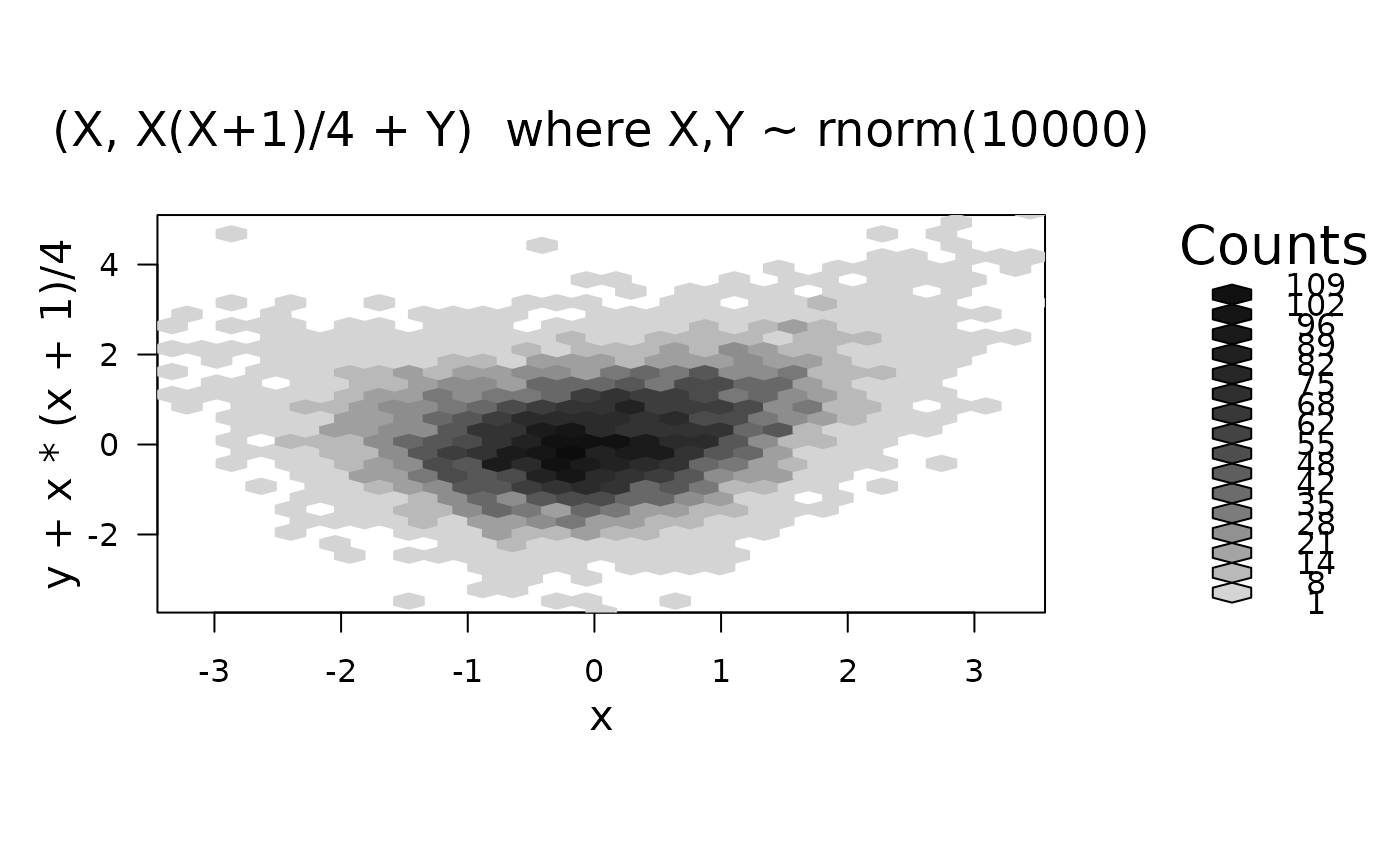 ## Using plot method for hexbin objects:
plot(bin, style = "nested.lattice")
## Using plot method for hexbin objects:
plot(bin, style = "nested.lattice")
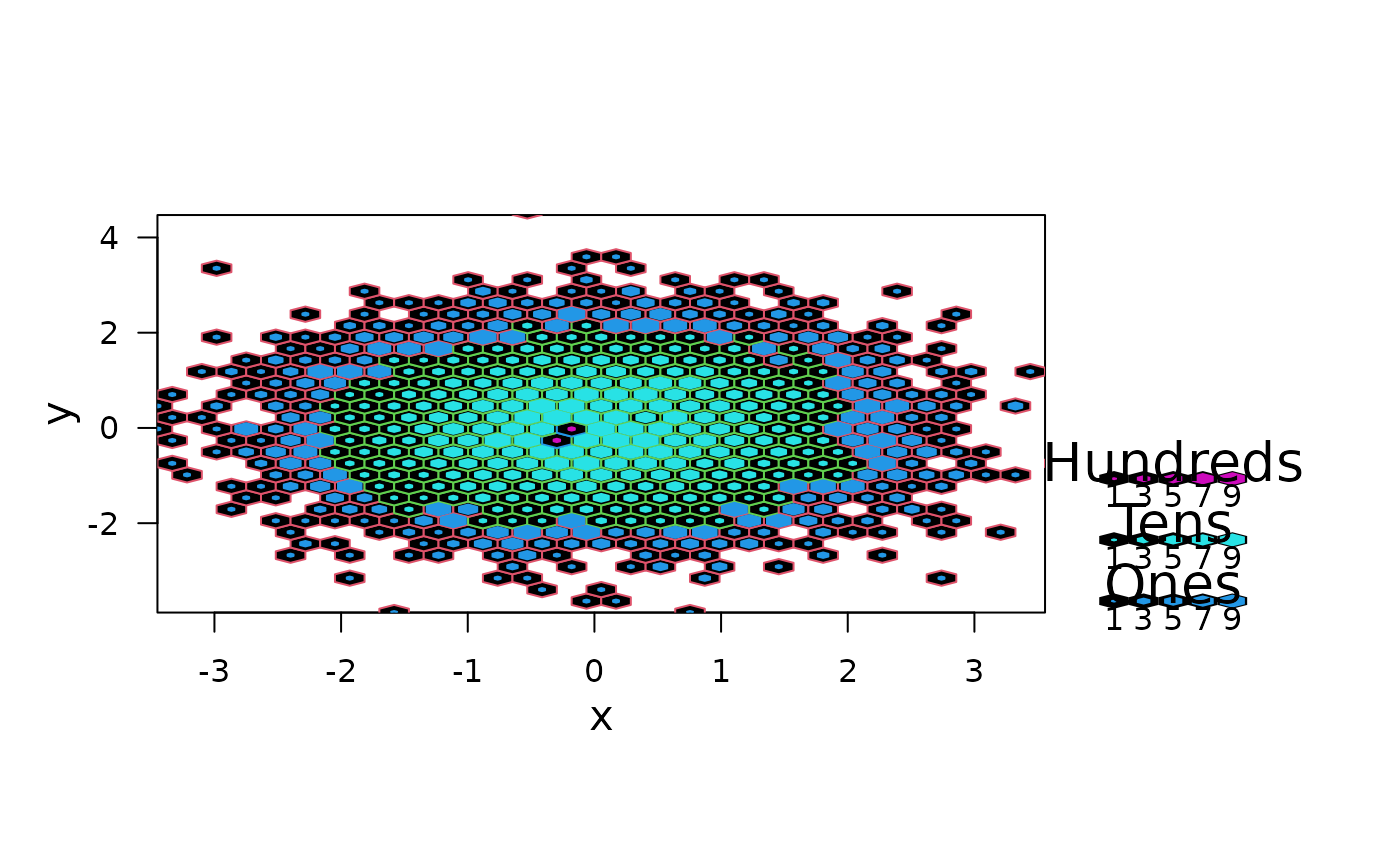 hbi <- hexbin(y ~ x, xbins = 80, IDs= TRUE)
str(hbi)
#> Formal class 'hexbin' [package "hexbin"] with 16 slots
#> ..@ cell : int [1:2444] 48 103 202 284 445 522 698 720 747 759 ...
#> ..@ count : int [1:2444] 1 1 1 1 1 1 1 1 1 1 ...
#> ..@ xcm : num [1:2444] 0.6777 -1.5365 -0.0576 0.06 0.0155 ...
#> ..@ ycm : num [1:2444] -3.88 -3.77 -3.72 -3.62 -3.38 ...
#> ..@ xbins : num 80
#> ..@ shape : num 1
#> ..@ xbnds : num [1:2] -3.45 3.56
#> ..@ ybnds : num [1:2] -3.88 4.47
#> ..@ dimen : num [1:2] 94 81
#> ..@ n : int 10000
#> ..@ ncells: int 2444
#> ..@ call : language hexbin(x = y ~ x, xbins = 80, IDs = TRUE)
#> ..@ xlab : chr "x"
#> ..@ ylab : chr "y"
#> ..@ cID : int [1:10000] 2061 2881 4163 4173 4012 4508 3206 3927 2805 3196 ...
#> ..@ cAtt : int(0)
tI <- table(hbi@cID)
stopifnot(names(tI) == hbi@cell,
tI == hbi@count)
## NA's now work too:
x[runif(6, 0, length(x))] <- NA
y[runif(7, 0, length(y))] <- NA
hbN <- hexbin(x,y)
summary(hbN)
#> 'hexbin' object from call: hexbin(x = x, y = y)
#> n = 9987 points in nc = 562 hexagon cells in grid dimensions 36 by 31
#> cell count xcm ycm
#> Min. : 9.0 Min. : 1.00 Min. :-3.449949 Min. :-3.87679
#> 1st Qu.: 352.2 1st Qu.: 2.00 1st Qu.:-1.257343 1st Qu.:-1.22151
#> Median : 515.5 Median : 7.00 Median :-0.005620 Median :-0.02137
#> Mean : 517.5 Mean : 17.77 Mean :-0.001689 Mean : 0.02506
#> 3rd Qu.: 686.8 3rd Qu.: 24.00 3rd Qu.: 1.301911 3rd Qu.: 1.39114
#> Max. :1098.0 Max. :108.00 Max. : 3.557626 Max. : 4.47080
hbi <- hexbin(y ~ x, xbins = 80, IDs= TRUE)
str(hbi)
#> Formal class 'hexbin' [package "hexbin"] with 16 slots
#> ..@ cell : int [1:2444] 48 103 202 284 445 522 698 720 747 759 ...
#> ..@ count : int [1:2444] 1 1 1 1 1 1 1 1 1 1 ...
#> ..@ xcm : num [1:2444] 0.6777 -1.5365 -0.0576 0.06 0.0155 ...
#> ..@ ycm : num [1:2444] -3.88 -3.77 -3.72 -3.62 -3.38 ...
#> ..@ xbins : num 80
#> ..@ shape : num 1
#> ..@ xbnds : num [1:2] -3.45 3.56
#> ..@ ybnds : num [1:2] -3.88 4.47
#> ..@ dimen : num [1:2] 94 81
#> ..@ n : int 10000
#> ..@ ncells: int 2444
#> ..@ call : language hexbin(x = y ~ x, xbins = 80, IDs = TRUE)
#> ..@ xlab : chr "x"
#> ..@ ylab : chr "y"
#> ..@ cID : int [1:10000] 2061 2881 4163 4173 4012 4508 3206 3927 2805 3196 ...
#> ..@ cAtt : int(0)
tI <- table(hbi@cID)
stopifnot(names(tI) == hbi@cell,
tI == hbi@count)
## NA's now work too:
x[runif(6, 0, length(x))] <- NA
y[runif(7, 0, length(y))] <- NA
hbN <- hexbin(x,y)
summary(hbN)
#> 'hexbin' object from call: hexbin(x = x, y = y)
#> n = 9987 points in nc = 562 hexagon cells in grid dimensions 36 by 31
#> cell count xcm ycm
#> Min. : 9.0 Min. : 1.00 Min. :-3.449949 Min. :-3.87679
#> 1st Qu.: 352.2 1st Qu.: 2.00 1st Qu.:-1.257343 1st Qu.:-1.22151
#> Median : 515.5 Median : 7.00 Median :-0.005620 Median :-0.02137
#> Mean : 517.5 Mean : 17.77 Mean :-0.001689 Mean : 0.02506
#> 3rd Qu.: 686.8 3rd Qu.: 24.00 3rd Qu.: 1.301911 3rd Qu.: 1.39114
#> Max. :1098.0 Max. :108.00 Max. : 3.557626 Max. : 4.47080